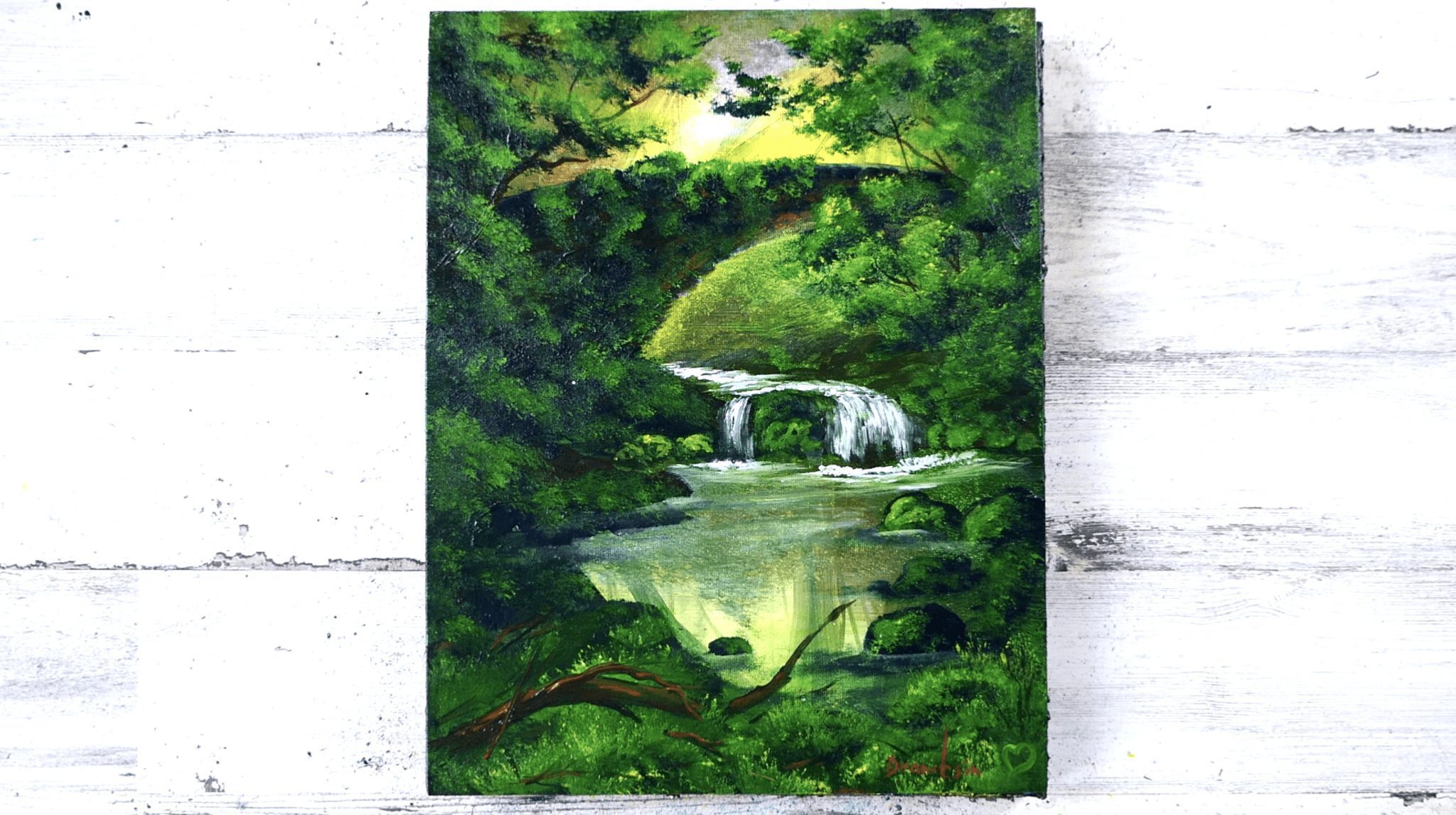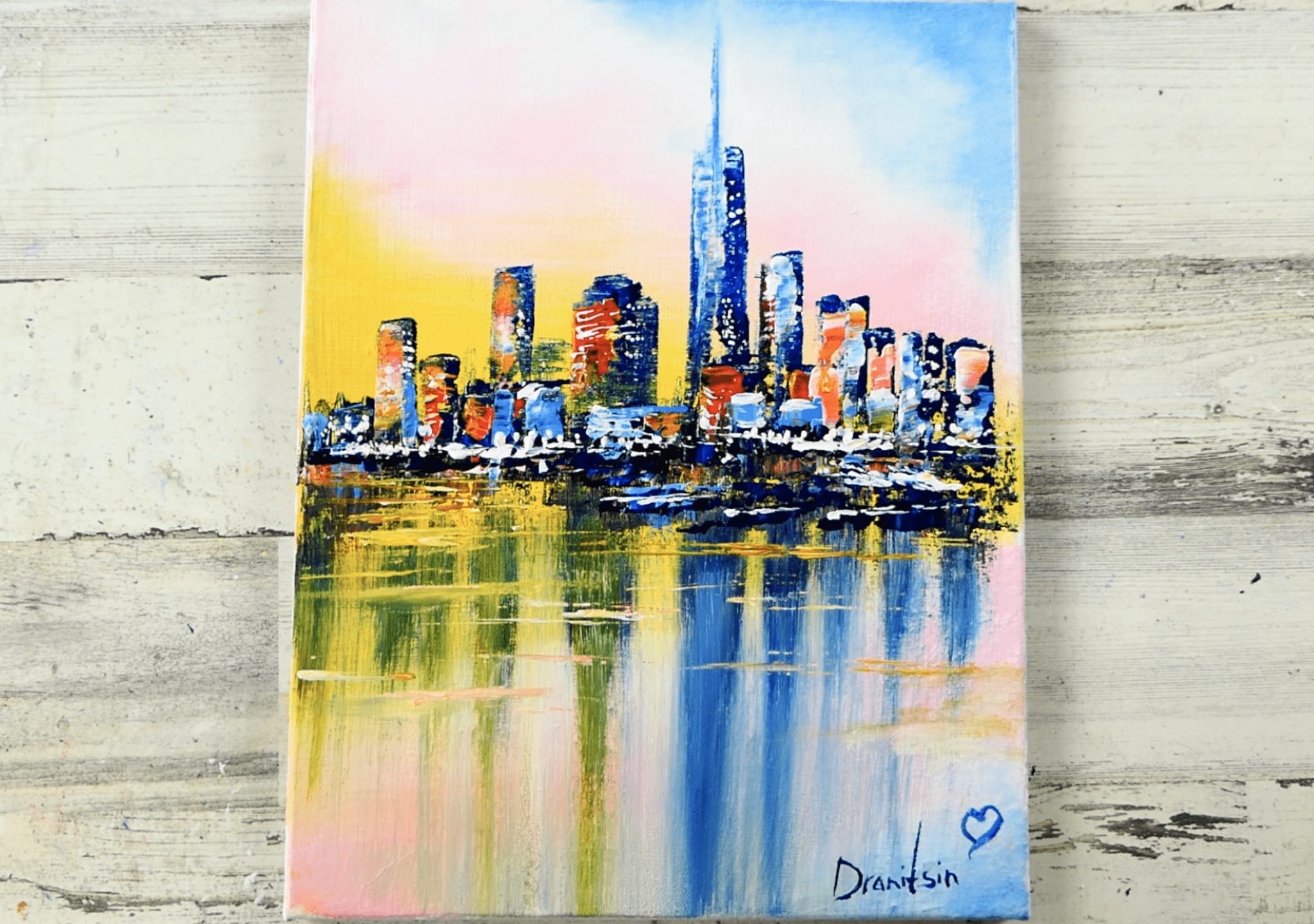Discover the secrets to achieving bold, beautiful textures and dynamic scenes in your acrylic landscape paintings. If you’re passionate about creating stunning landscape art, having the right tools plays a critical role in the painting process. This guide will introduce you to six fantastic square brushes that will transform the way you approach your acrylic… [Read more]