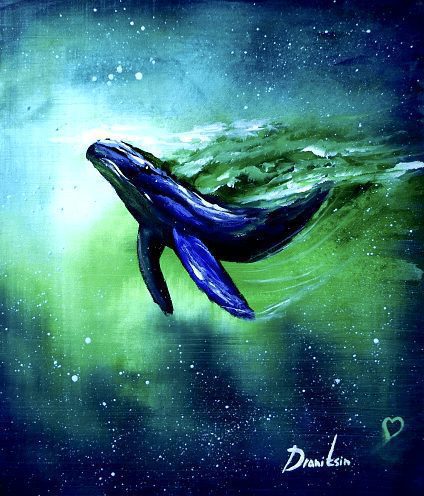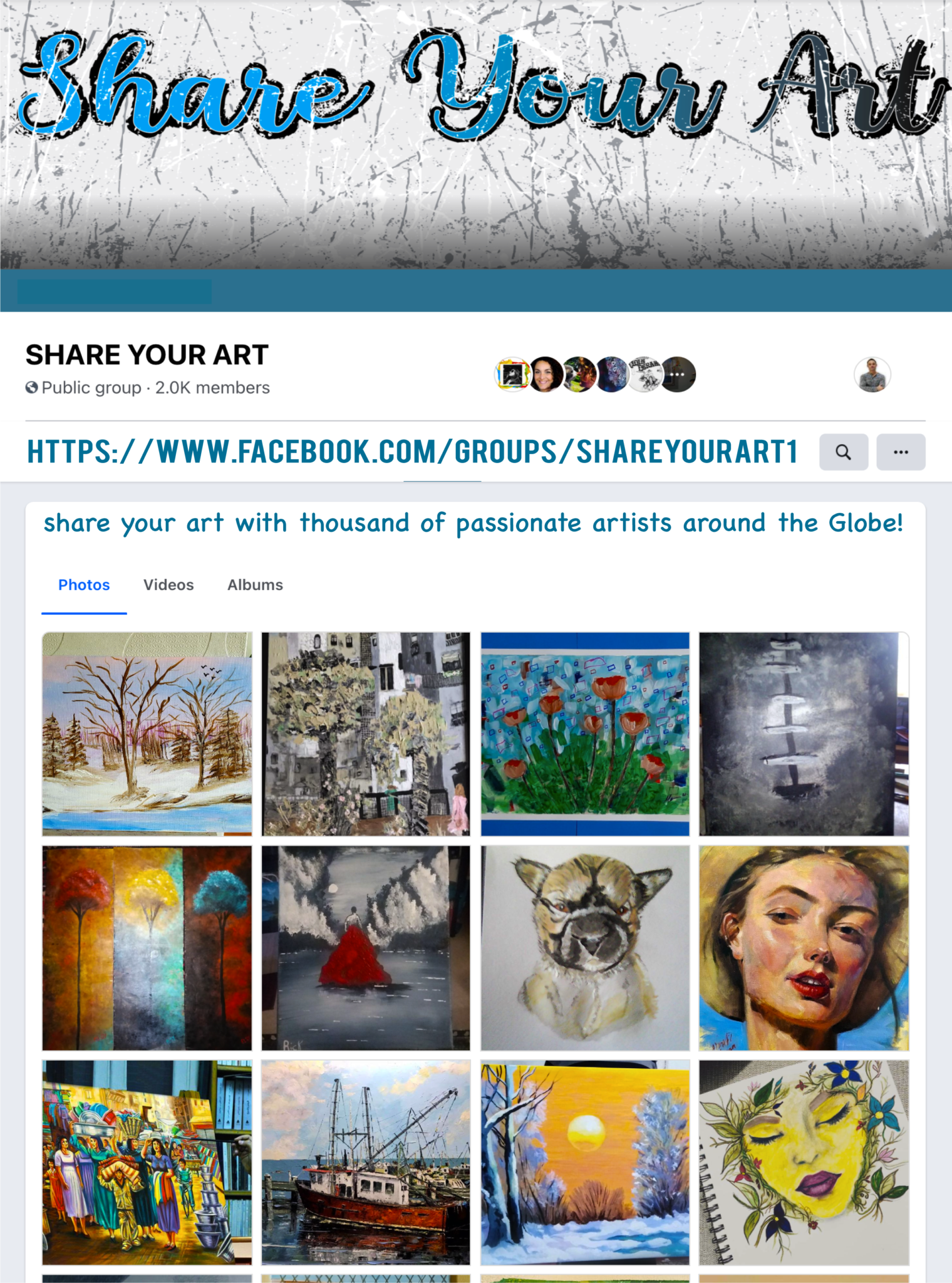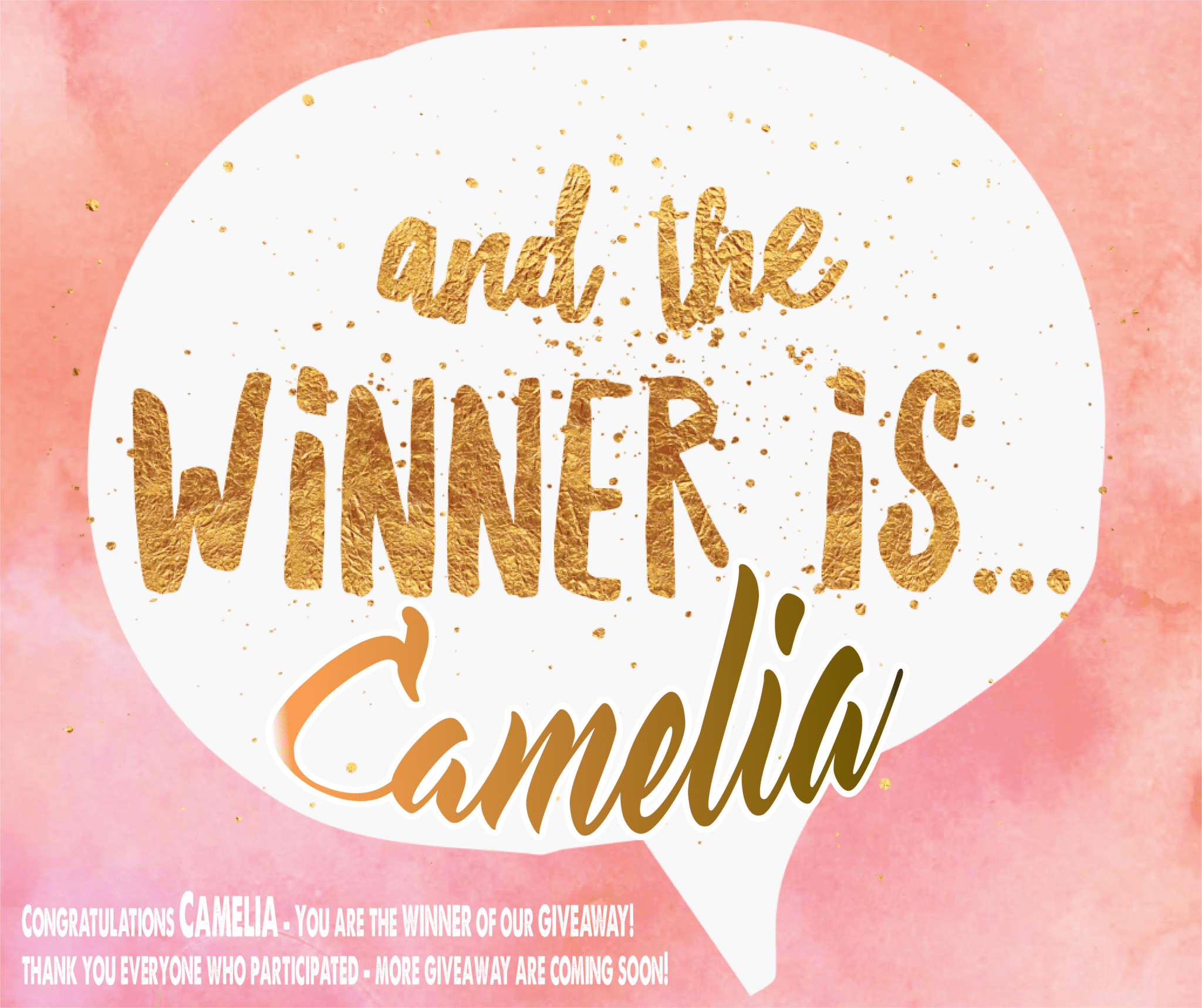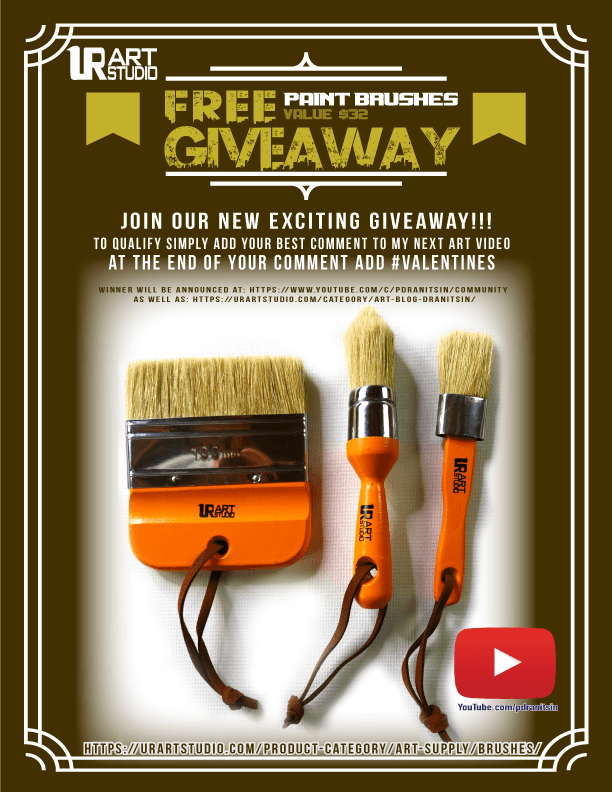Are you ready to ignite your creative spark and elevate your painting skills? Whether you’re passionate about acrylic painting, mastering landscape art techniques, or diving into intricate step-by-step painting instructions, UrArtStudio has you covered! For only $4.99/month, you’ll gain exclusive access to an ever-expanding library of over 650 art tutorials, tailored for artists at every… [Read more]