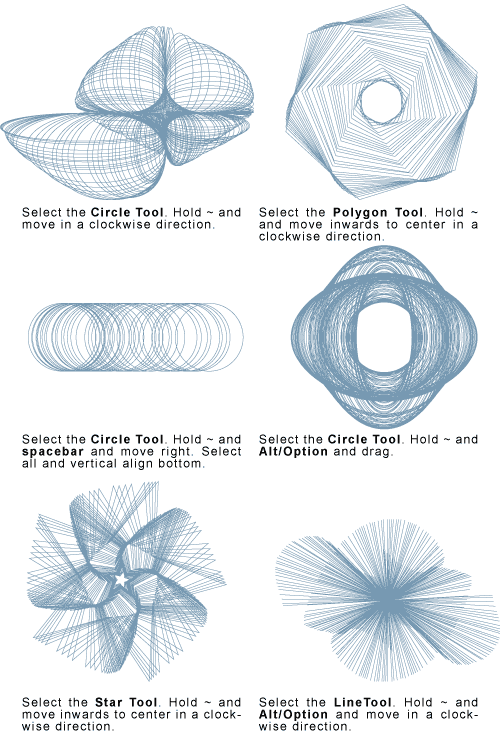URARTSTUDIO
April 28, 2013
Illustrator Trick #2: Tilde Fun

Many beginners may not have heard of the “tilde” key trick. It’s the ~ key just beside the number 1 keypad. By holding the tilde key, you can drag to create new shapes following your mouse direction. You can only use it with other shape tools in your tool palette. Combine it with Alt/Option, Shift/Command and spacebar to create new effects. Have fun with the tilde key, below are some experiments I have done with it.